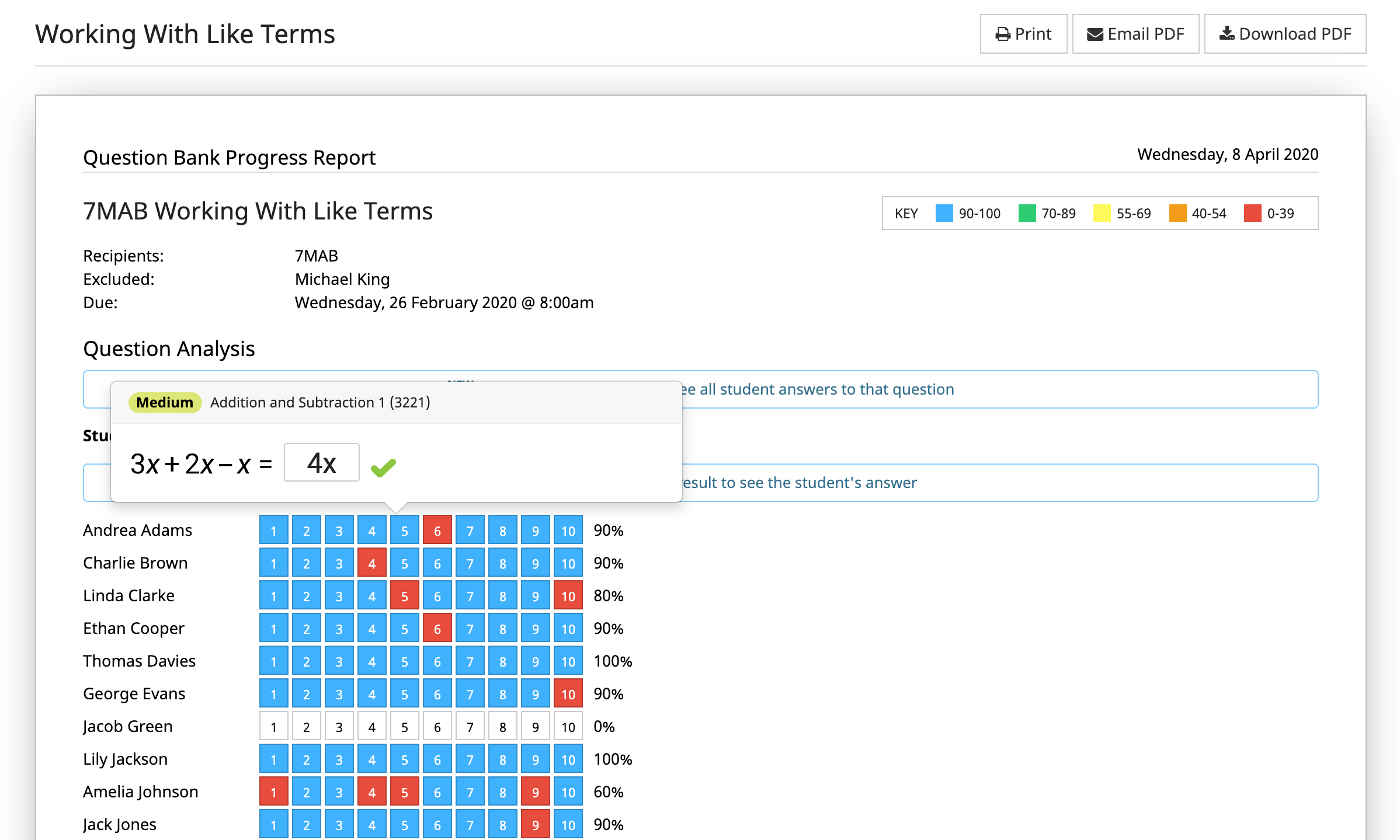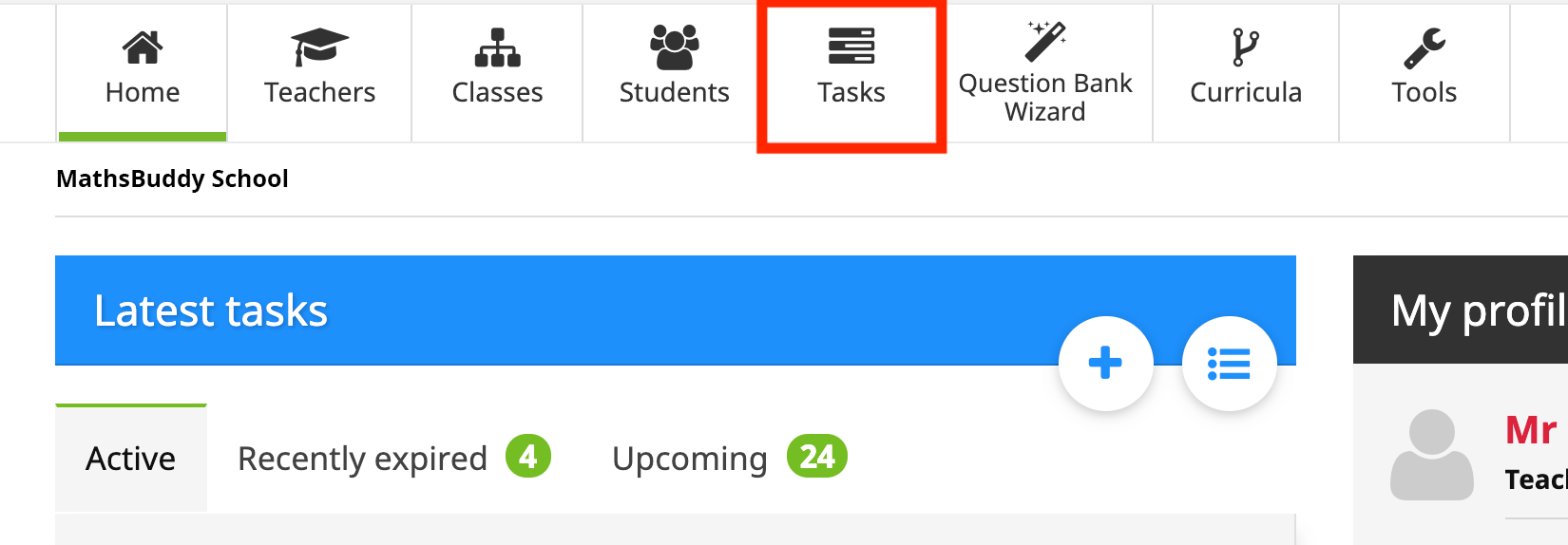
Select ‘Tasks’ from the Teacher Admin home page.
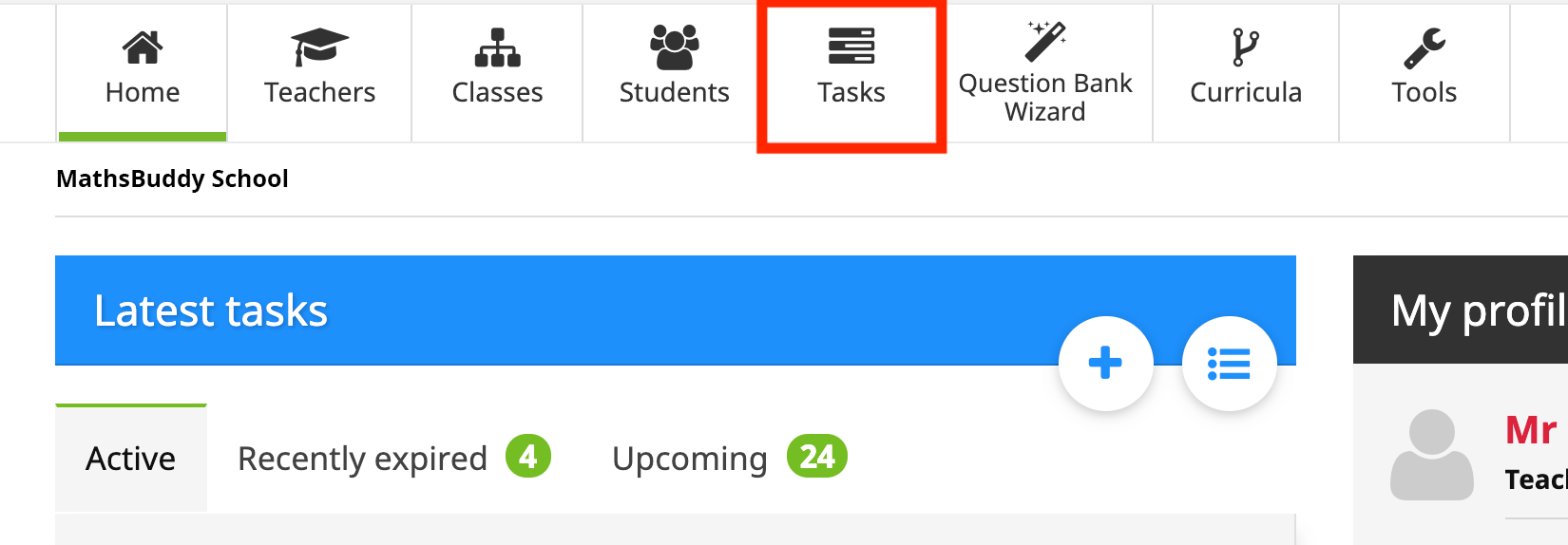
Find your task that contained the question bank.
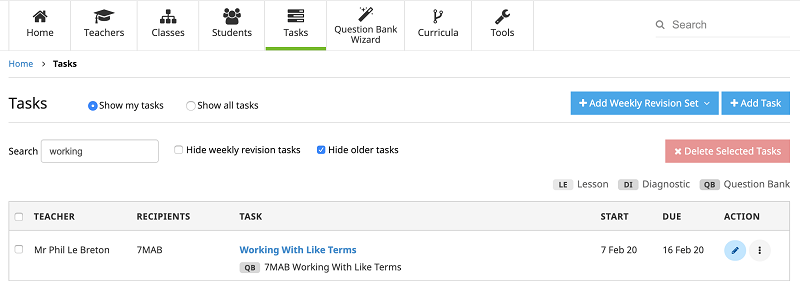
On the Task Progress Report click the link to the question bank. In this case we titled the question bank ‘7MAB Working With Like Terms’.
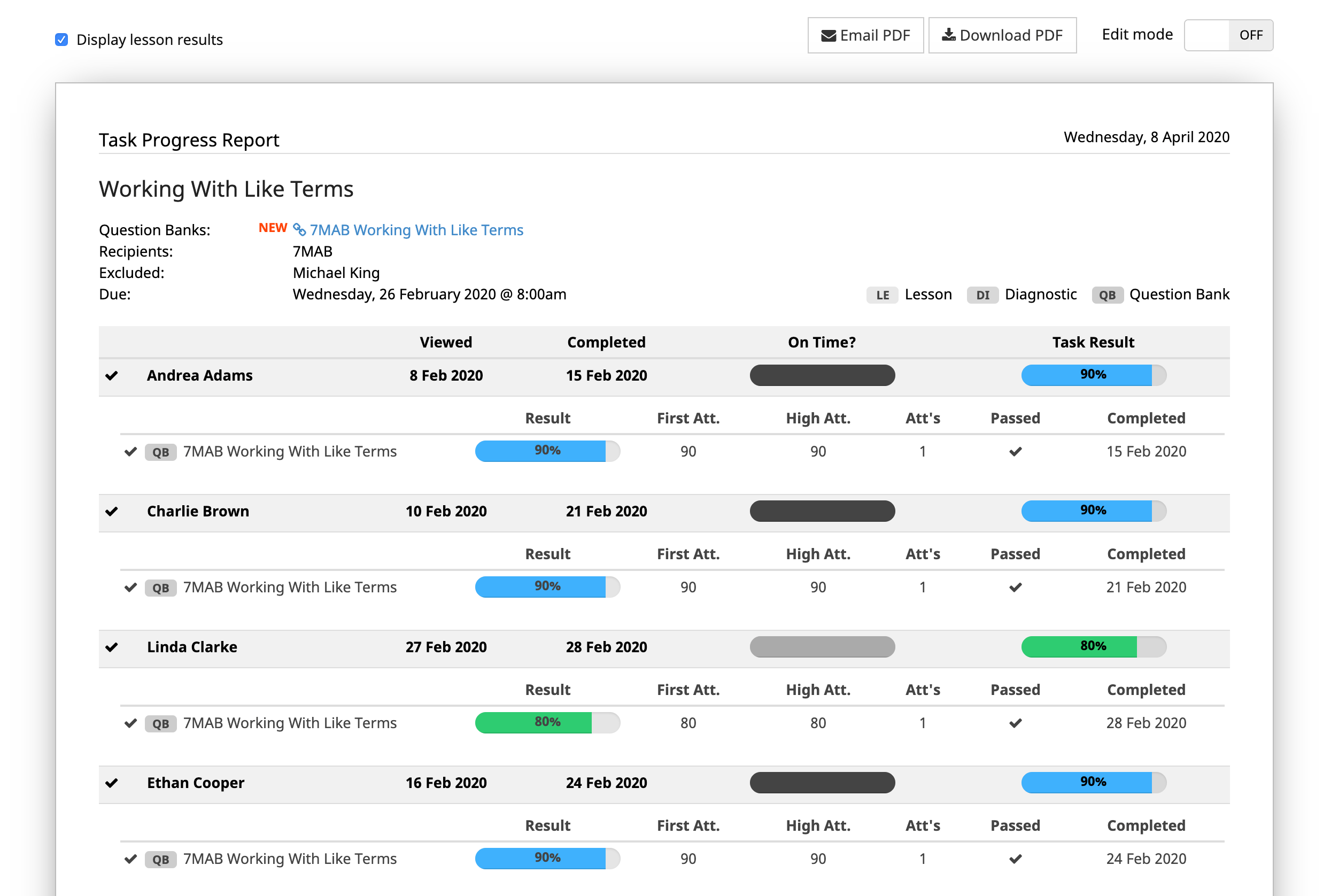
You can see the colour coded class average for each question.
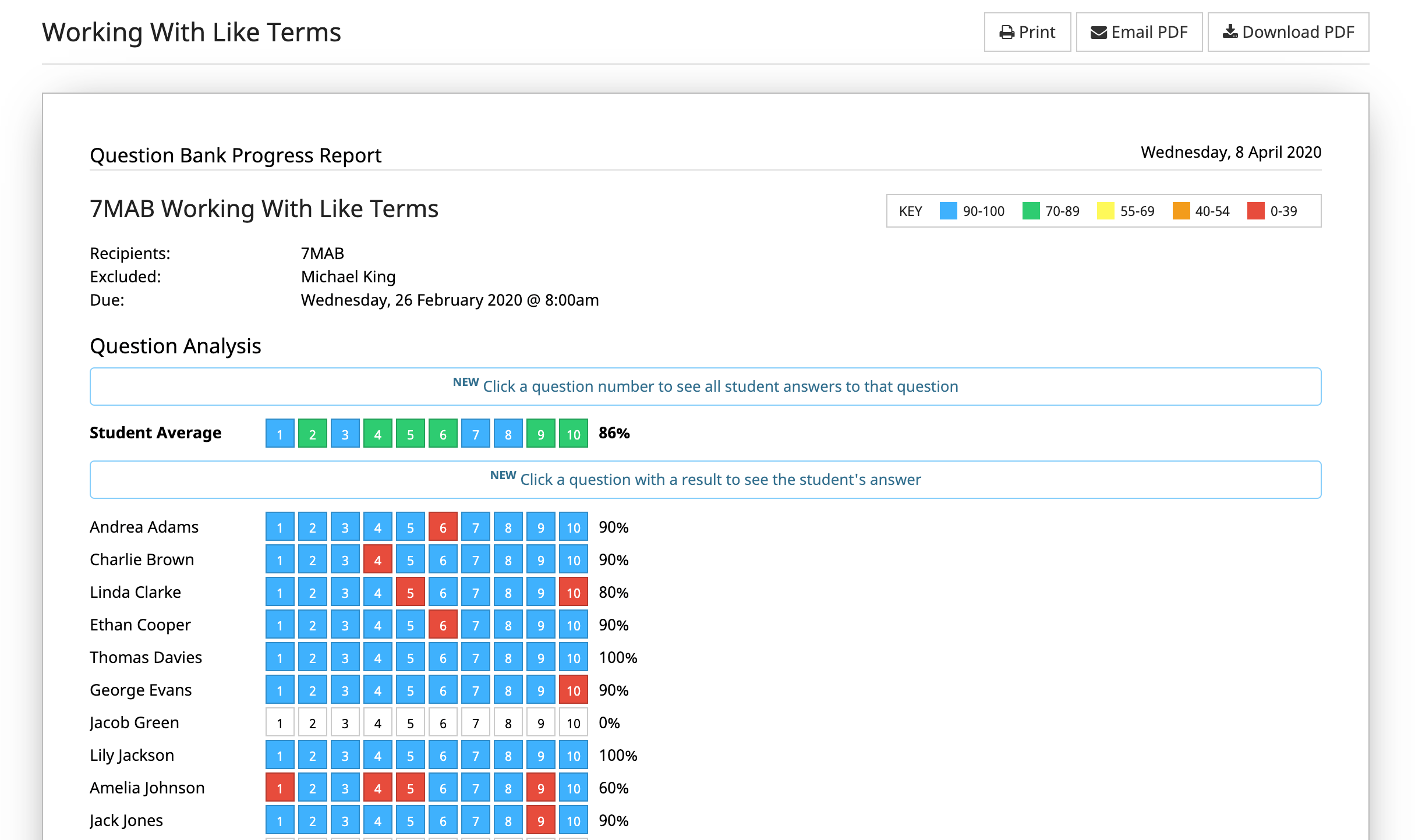
Click on a cell in the student average row to load the question analysis screen. Here you can see the question difficulty level and incorrect answers entered by the students. This will help you identify common problems for review with the class.
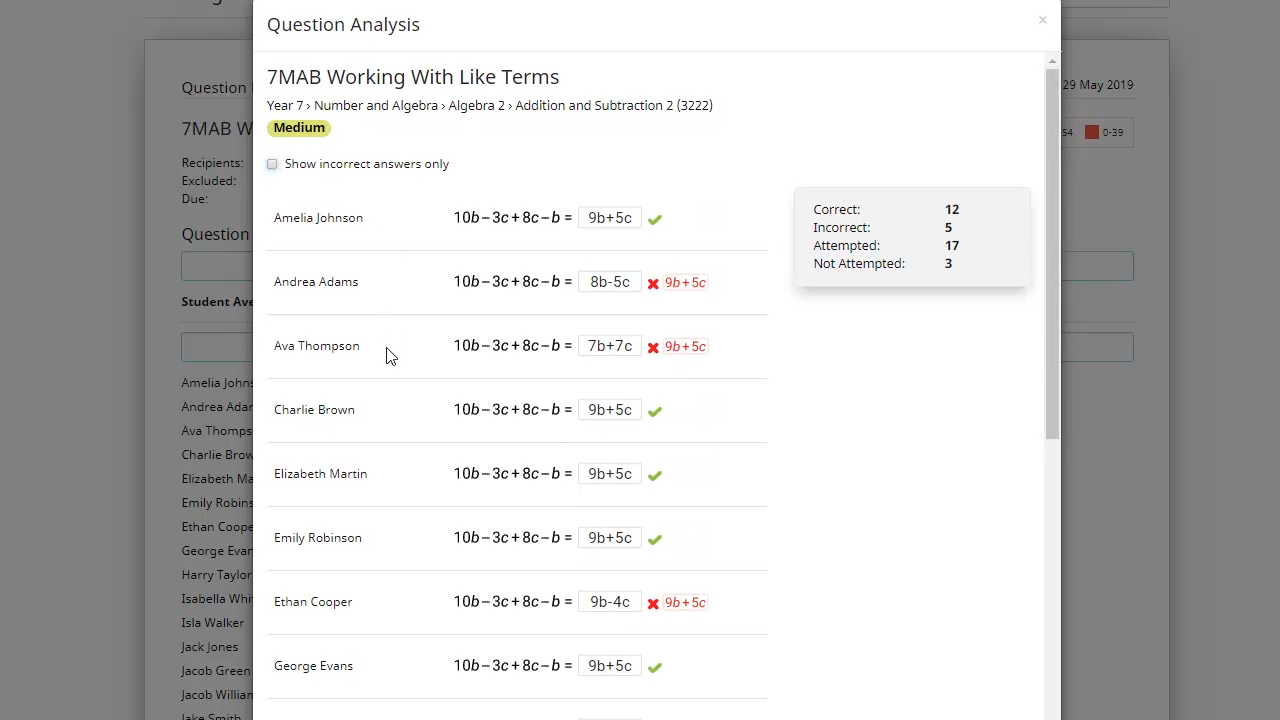
You can also click on individual student answer cells to see the question details and the answer entered by the student.