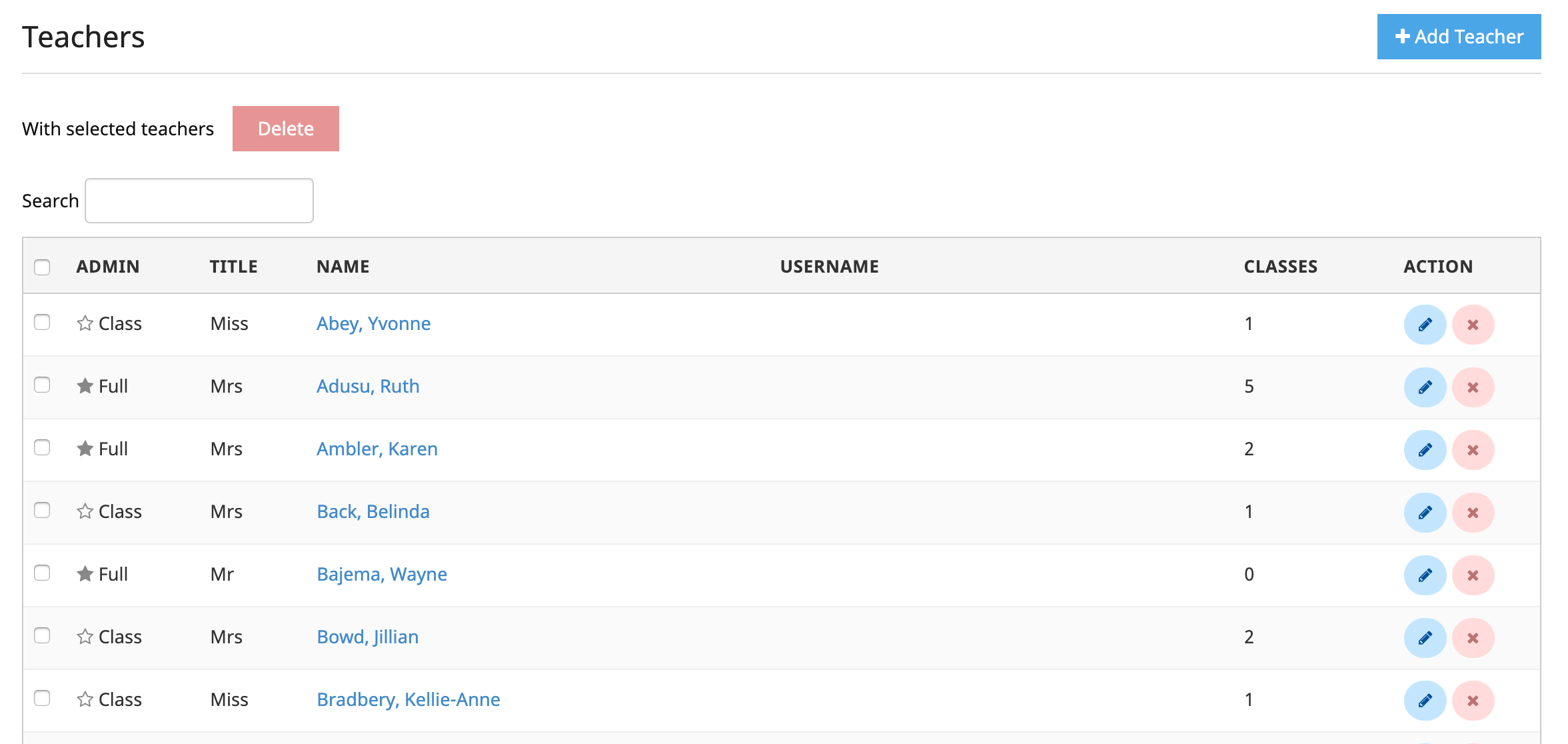
To administer teachers, from the Teacher Admin home page select "All Teachers". The following pop-up appears.
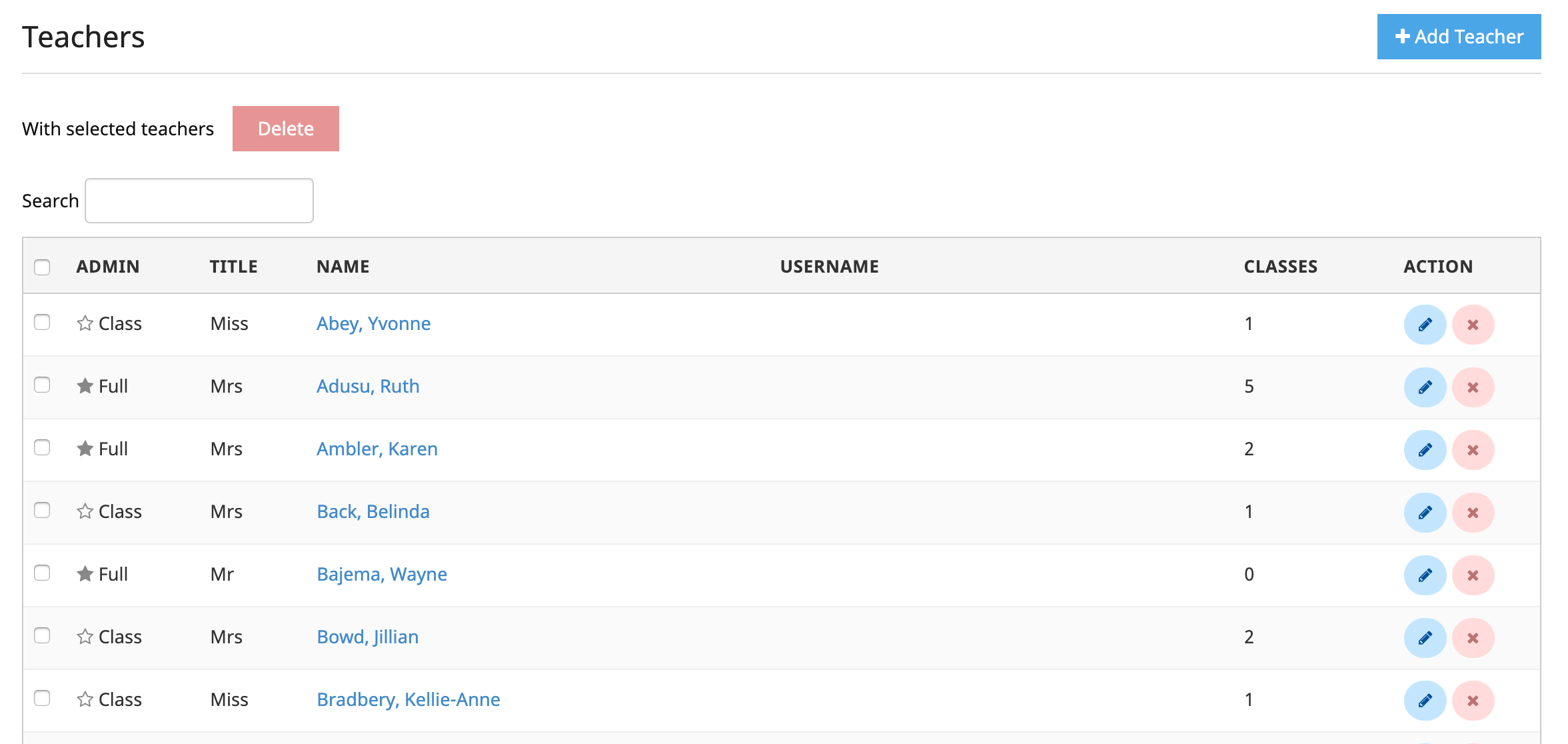
To add a new teacher , select the Add Teacher icon on the toolbar and fill out the form that appears. Press Save when you have finished. The new teacher is immediately added to the teacher list.
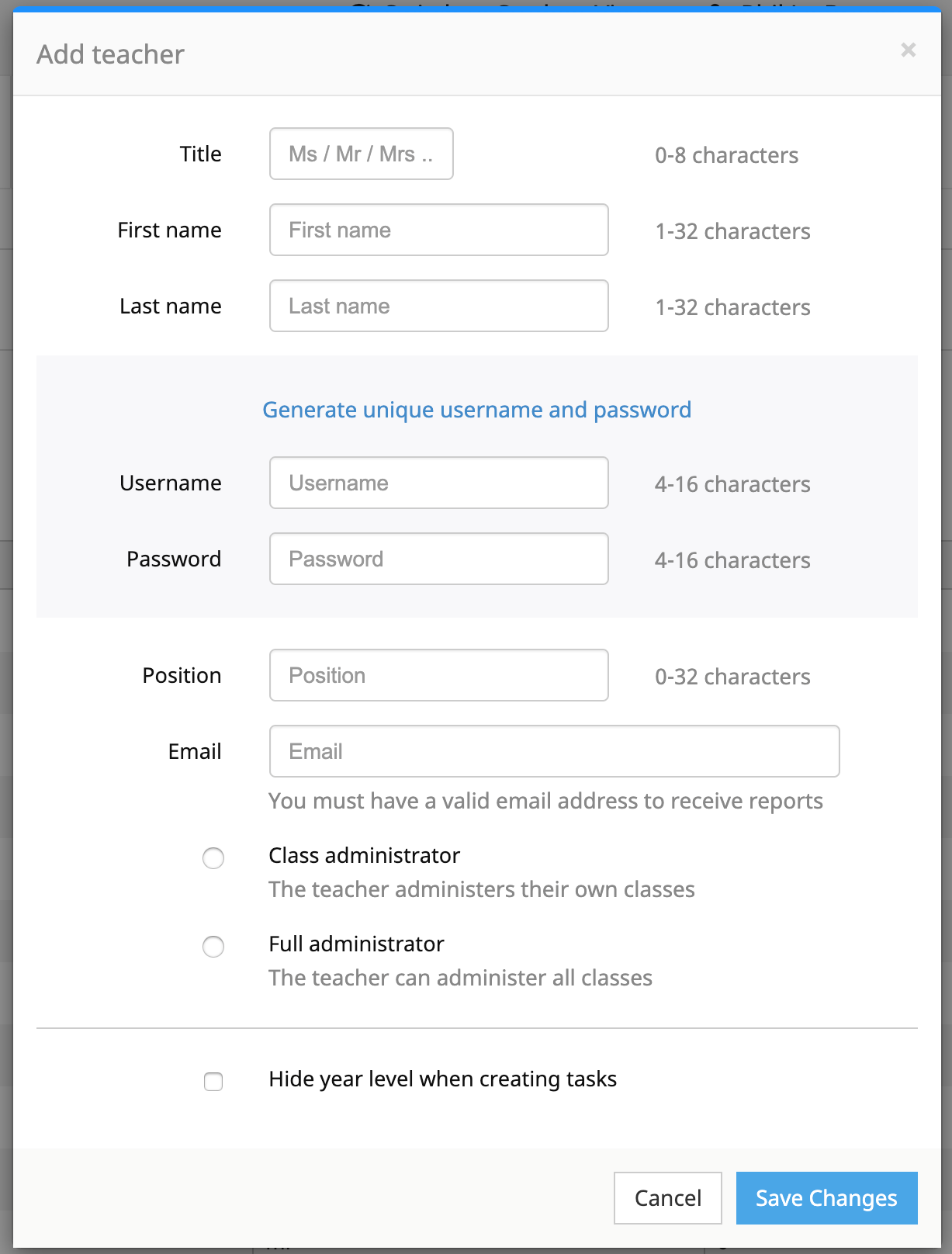
To modify an existing teacher , select the teacher and press the Edit icon on the toolbar. Edit the record to suit and press Save.
To delete a teacher , select the teacher and press the Delete icon on the toolbar. Press OK on the confirmation box, and the teacher will be removed from the school roll.